LAN is a type of computer network used to connect computers involved in a building, office or home on a small scale. LAN full form is Local area network.

LAN mechanisms were introduced in the 1970s. A LAN supports various transmission mechanisms such as Ethernet cable, optical fiber, and wireless transmission. It transfers data at a very high speed.
What is the full form of LAN?
The full form of LAN is Local area network.
LAN stands for Local area network.
LAN is an abbreviation for Local area network.
LAN ka full form - Local area network.
Historical background of LAN
Local Area Network (LAN) history traces the development and evolution of computer networks that cover a limited geographical area, such as a home, office, or campus. Here's a brief overview of the key milestones in LAN history:
- Early LANs (1960s-1970s):
- In the 1960s, mainframe computers were connected to peripheral devices using short-range serial connections.
- In 1970, Norman Abramson developed the ALOHAnet at the University of Hawaii, which allowed multiple computers to communicate over a shared medium.
- Ethernet, developed by Robert Metcalfe and his colleagues at Xerox PARC in the 1970s, became a dominant LAN technology. - Ethernet Standardization (1980s):
- In 1980, the Institute of Electrical and Electronics Engineers (IEEE) standardized Ethernet as IEEE 802.3.
- Ethernet evolved to support different speeds, such as 10 Mbps (Ethernet), 100 Mbps (Fast Ethernet), 1 Gbps (Gigabit Ethernet), and later higher speeds. - LAN Expansion and Token Ring (1980s-1990s):
- Ethernet gained popularity due to its low cost, simplicity, and widespread availability.
- IBM developed the Token Ring LAN technology in the 1980s, which used a token-passing mechanism to control access to the network. - Client-Server Computing and LANs (1980s-1990s):
- The rise of client-server computing architectures in the 1980s led to increased demand for LANs to connect multiple computers and share resources.
- LANs enabled centralized file storage, printer sharing, and collaborative work environments. - LAN Standards and Advancements (1990s-2000s):
- The IEEE introduced several LAN standards, such as Fast Ethernet (IEEE 802.3u) and Gigabit Ethernet (IEEE 802.3z).
- In the late 1990s, Power over Ethernet (PoE) technology emerged, allowing power and data to be transmitted over the same Ethernet cable.
- Wireless LANs (WLANs) gained popularity with the introduction of the IEEE 802.11 standards, starting with 802.11b in 1999. - LAN Evolution and Modern LANs (2000s-Present):
- LANs continued to evolve, offering higher speeds, improved reliability, and enhanced security.
- Ethernet speeds increased to 10 Gbps, 40 Gbps, and 100 Gbps, enabling high-performance networks.
- Fiber optic cables became more prevalent, offering increased bandwidth and longer transmission distances.
- WLANs advanced with standards like 802.11g, 802.11n, 802.11ac, and 802.11ax (Wi-Fi 6 and Wi-Fi 6E). - LAN Virtualization and Cloud Computing:
- Virtual LANs (VLANs) emerged, allowing logical segmentation of LANs to improve network management and security.
- Cloud computing and virtualization technologies reduced the dependence on physical LAN infrastructure, enabling network access from anywhere.
LAN technology and its applications continue to evolve rapidly, supporting the increasing demands of modern computing, the Internet of Things (IoT), and emerging technologies like 5G networks and edge computing.
Characteristics of LAN
Local Area Networks (LANs) possess several characteristic features that distinguish them from other types of networks. Here are some key characteristics of LANs:
- Limited Geographical Area: LANs cover a relatively small geographic area, typically confined to a single building, office, home, or campus. The coverage area is typically up to a few kilometers.
- Ownership and Control: LANs are privately owned and controlled by a single organization or entity, such as a company, school, or individual. The owner has administrative rights and control over the LAN infrastructure and its resources.
- High Data Transfer Rates: LANs provide high-speed data transfer rates within the network. The data transfer rates can range from 10 Mbps (megabits per second) to several Gbps (gigabits per second) depending on the LAN technology employed, such as Ethernet or Wi-Fi.
- Low Error Rates: LANs are designed to maintain low error rates during data transmission. They utilize error-checking mechanisms and protocols to ensure reliable communication between connected devices.
- Shared Resources: LANs allow multiple devices, such as computers, servers, printers, and storage devices, to share resources and collaborate efficiently. These resources can be accessed by authorized users within the LAN.
- High Reliability: LANs are typically constructed using reliable components and redundancy measures to ensure high network availability. Redundancy may include duplicate network connections, backup power supplies, and failover mechanisms to minimize network downtime.
- Localized Administration and Management: LANs are administered locally, enabling centralized management of network resources, user access, security policies, and network configurations. This localized control allows for efficient network administration and troubleshooting.
- Low Latency: LANs offer low latency or minimal delay in data transmission. This characteristic is beneficial for real-time applications such as voice and video communication, online gaming, and other time-sensitive activities.
- Security and Privacy: LANs provide a controlled and secure environment for data transmission within the network. Security measures such as firewalls, access controls, encryption, and virtual LANs (VLANs) help protect against unauthorized access and data breaches.
- Scalability: LANs can be easily expanded or upgraded to accommodate growing network requirements. Additional devices and infrastructure can be added to the LAN as the need arises, allowing for flexible network scalability.
These characteristics make LANs well-suited for local networking needs within organizations, enabling efficient communication, resource sharing, and collaboration among connected devices and users.
Types of LAN
Local Area Networks (LANs) can be classified into various types based on their network architecture, connectivity, and medium of transmission. Here are some commonly used types of LANs:
- Ethernet LAN: Ethernet is the most widely used LAN technology. It uses twisted-pair or fiber optic cables to connect devices in a network. Ethernet LANs adhere to the IEEE 802.3 standard and can support various speeds such as 10 Mbps (Ethernet), 100 Mbps (Fast Ethernet), 1 Gbps (Gigabit Ethernet), 10 Gbps (10 Gigabit Ethernet), and higher.
- Wi-Fi LAN: Wireless LANs (WLANs) use wireless signals instead of cables for network connectivity. WLANs are based on the IEEE 802.11 standards and enable devices to connect to the network through Wi-Fi access points. They provide flexibility and mobility, allowing devices to connect wirelessly within a specific range.
- Token Ring LAN: Token Ring LANs use a ring topology where devices are connected in a closed loop. Token passing is used to control access to the network, allowing devices to transmit data in a sequential manner. Token Ring LANs were popular in the past but have been largely replaced by Ethernet.
- Wireless Mesh LAN: Wireless mesh LANs employ multiple access points that work together to provide network coverage over a wide area. Each access point acts as a node in the mesh, enabling devices to connect wirelessly. Mesh LANs offer increased scalability, redundancy, and coverage compared to traditional WLANs.
- Power Line LAN: Power Line LANs use existing electrical wiring within a building to transmit data signals. They employ specialized adapters that convert the electrical lines into a network medium. Power Line LANs offer an alternative to Ethernet or Wi-Fi in situations where laying new cables or deploying wireless infrastructure is not feasible.
- ATM LAN: Asynchronous Transfer Mode (ATM) LANs combine the high-speed data transmission capabilities of ATM technology with the flexibility and connectivity of LANs. ATM LANs are typically used in enterprise environments that require high-speed and reliable communication.
- LAN Emulation (LANE): LAN Emulation allows the integration of LAN technologies, such as Ethernet and Token Ring, over an ATM backbone network. LANE enables devices to communicate using their native LAN protocols while utilizing the benefits of the ATM infrastructure.
- Virtual LAN (VLAN): VLANs are logical networks created within a physical LAN infrastructure. They allow network administrators to segment a LAN into multiple virtual LANs, each with its own broadcast domain. VLANs enhance network security, simplify administration, and improve traffic management within a LAN.
- Storage Area Network (SAN): SANs are specialized LANs designed for high-speed data storage and retrieval. They provide dedicated network infrastructure for connecting storage devices, such as disk arrays or tape libraries, to servers. SANs facilitate centralized storage management and allow multiple servers to access shared storage resources.
These are some common types of LANs, each suited to specific networking requirements and environments. The choice of LAN type depends on factors like data transmission speeds, mobility requirements, infrastructure availability, and the specific needs of the organization or application.
Advantages of LAN
Local Area Networks (LANs) offer numerous advantages that make them a popular choice for connecting devices within a limited geographical area. Here are some key advantages of LANs:
- Resource Sharing: LANs facilitate the sharing of resources, such as printers, scanners, storage devices, and internet connections, among connected devices. This eliminates the need for individual devices for each user, reducing costs and improving efficiency.
- File and Data Sharing: LANs enable easy and fast sharing of files and data between devices on the network. Users can access shared folders and files, collaborate on documents, and transfer data quickly, promoting productivity and teamwork.
- Centralized Data Storage and Backup: LANs allow for centralized data storage on dedicated servers or network-attached storage (NAS) devices. This centralization simplifies data management, backup, and recovery processes, ensuring data integrity and availability.
- Enhanced Communication: LANs facilitate seamless communication between devices and users within the network. Users can send instant messages, share documents, and collaborate in real-time, fostering effective communication and teamwork.
- Improved Performance: LANs provide high-speed data transfer rates, allowing for fast and efficient communication between devices. This results in improved performance and reduced latency for applications that require real-time data transmission, such as video conferencing, online gaming, and multimedia streaming.
- Cost-Effectiveness: LANs can be cost-effective compared to other types of networks, especially when connecting a large number of devices within a limited area. By sharing resources and utilizing a single internet connection, LANs can reduce infrastructure and operational costs for organizations.
- Enhanced Security: LANs enable centralized security measures to protect the network and connected devices. Administrators can implement access controls, firewalls, intrusion detection systems, and encryption protocols to safeguard data and prevent unauthorized access.
- Localized Network Administration: LANs allow for localized network administration and management, giving administrators granular control over network configurations, user access, security policies, and troubleshooting. This localized management simplifies network administration tasks and improves overall network efficiency.
- Scalability: LANs offer scalability, allowing for easy expansion and addition of devices as the network grows. Organizations can add more devices, upgrade network infrastructure, and accommodate increased network demands without significant disruption or additional costs.
- Easy Integration with Other Networks: LANs can be connected to other networks, such as wide area networks (WANs) or the internet, to provide access to external resources and services. This integration facilitates connectivity with remote offices, cloud services, and the global internet, expanding the network's capabilities.
Overall, LANs provide a flexible, efficient, and cost-effective solution for connecting devices within a limited area, enabling resource sharing, collaboration, and streamlined communication.
Disadvantages Of LAN
While Local Area Networks (LANs) offer numerous advantages, there are also some disadvantages to consider. Here are some common disadvantages of LANs:
- Limited Coverage Area: LANs are designed for a limited geographical area, typically confined to a single building or campus. This limited coverage can be a disadvantage when organizations require connectivity across multiple locations or when users need to access resources remotely.
- Cost of Infrastructure: Setting up and maintaining a LAN can involve significant upfront costs. Organizations need to invest in networking equipment, cables, switches, routers, and other infrastructure components. Additionally, ongoing maintenance and upgrades may incur additional expenses.
- Complexity of Setup and Configuration: LANs require technical expertise for proper setup, configuration, and ongoing management. Network administrators need to have knowledge of network protocols, security measures, and troubleshooting techniques to ensure the smooth operation of the LAN.
- Single Point of Failure: LANs rely on centralized network components, such as switches or servers. If a critical component fails, it can lead to network downtime and disrupt the connectivity and services for all devices connected to the LAN.
- Security Risks: While LANs offer security advantages, they are not immune to security threats. If not properly secured, LANs can be vulnerable to unauthorized access, data breaches, and malware attacks. Network administrators need to implement robust security measures and regularly update them to mitigate these risks.
- Limited Scalability: LANs may face scalability limitations, particularly when the number of devices or the size of the network grows significantly. As the network expands, it may require additional infrastructure and configuration changes, which can become complex and time-consuming.
- Network Congestion: In densely populated LAN environments or during peak usage periods, network congestion can occur. Increased traffic and data transfers may lead to slower network speeds and degraded performance, affecting user experience and productivity.
- Dependency on Physical Infrastructure: LANs rely on physical cables or wireless signals to transmit data. Any damage to the cables or interference with wireless signals can disrupt network connectivity and require repairs or troubleshooting.
- Limited Flexibility for Remote Access: LANs primarily focus on local connectivity, which can limit remote access to network resources. While advancements in technology allow for remote access solutions, additional configurations, security measures, and network infrastructure may be necessary to enable secure remote access.
- Compatibility Issues: Integrating devices and systems from different vendors within a LAN environment can sometimes result in compatibility challenges. Ensuring seamless interoperability between different hardware, software, and protocols may require additional configuration and troubleshooting efforts.
It's important to evaluate these disadvantages in the context of specific organizational needs and requirements before implementing a LAN. Addressing these challenges through proper planning, management, and security measures can help mitigate their impact on the network's overall performance and functionality.
Books that everyone should read
1
Trading Mastermind Book - Become a Trading Expert From Scratch

Book Description
This is one of the best trading books to help you trade the stock market. This Trading Mastermind book helps you become a professional trader. Professional traders test them by creating trading strategies that tell them what to buy, when to buy and when to sell. This book teaches you how to create trading strategies for beginners and how to trade stocks for beginners.
About 84% of individual traders do not have their own strategy for trading the stock market. This book helps you learn, practice and create your own trading strategies, test them and become an active market trader. This book helps you to learn different types of trading strategies like - Day Trading Strategies, Options Trading Strategies, Trading Strategies, etc.
This book is for those who want to delve into the psychology of trading and build profitable trading strategies and systems. The book covers getting started with technical analysis, reading candlesticks and patterns, understanding moving averages, indicators and oscillators that give us buy/sell signals. All this together helps you to make a complete strategy.
The book explains to you the complete strategy building process such as - idea, documentation, backtesting, paper trade, use in real markets. At the end of this you will be able to trade independently. This book teaches you how to use successful traders strategies.
Book details
Language: EnglishFormat: Hardcover
Rating: 4.1 out of 5
Author: Zebra Learn
Print Length: 335 pages
Publication Date: 1 January 2022
Publisher: ZebraLearn Pvt Ltd
Paperback Price: Rs. 1,490.00*
*Price and stock are correct and available at the time of article publication.
Get it here from Amazon
2
Family Law: A Husband's Guide to Matrimonial Disputes
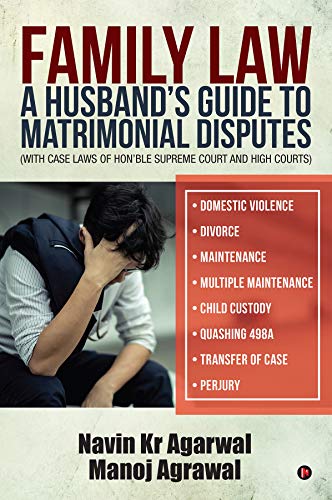
Book Description
The book contents topics are - Domestic Violence, Divorce, Maintenance to Wife, Multiple Maintenance, Child Custody, Quashing 498A, Perjury, Transfer Petition, Miscellaneous Judgements, Acts.
Special laws have been enacted to protect women from physical, emotional or sexual violence or economic abuse. There is a growing awareness of violence against women around the world.
However, there are no specific laws to protect the dignity of a person. Apart from falsely accusing men of dowry, they are also being made victims of cruelty and domestic violence.
Special laws are misused and have become a source of legal terrorism in which innocent people are imprisoned and victimized through no fault of their own. In many unfortunate cases, some men are tortured to such an extent that they break down and commit suicide.
The purpose of this book is to strengthen such laws and court decisions where men have been able to regain their dignity and the ability to defend themselves, including the repeal of 498A and the resolution of multiple maintenance claims under various laws.
There are numerous types of lawyers in India for dealing the different cases related to criminal law, corporate law, family law, etc. The type of laywers in India are - Intellectual Property Lawyer, Public Interest Lawyer, Tax Lawyer, Corporate Lawyers, Immigration Lawyers, Criminal Lawyer, Civil Rights Lawyer, Family Lawyer, etc. After reading this book, you will be able to know how to select a specific family and criminal lawyer.
Book details
Language: EnglishFormat: Paperback
Rating: 4 out of 5
Author: Navin Kr Agarwal & Manoj Agrawal
Print Length: 336 pages
Publication Date: 1 January 2018
Publisher: Notion Press
Paperback Price: Rs. 374.00*
*Price and stock are correct and available at the time of article publication.
Get it here from Amazon
3
How To Use Google Voice With Google Docs

Book Description
Using Google Docs for the first time can be a bit overwhelming, but once you get used to the features of this book, it will become easier.
Google Docs Voice Typing lets you complete your project using your voice. This book helps to learn "Sadsafdasaf". Especially if typing is difficult with your hand or you don't want to type while writing a book novel.
Following are the highlights of what this book offers -
- How Does Google Docs Work?
- Step-By-Step Directions For Creating An Account
- Instructions For Making A Blank Document
- Importing A Document From Microsoft Word And How To Do It
- Instructions On How To Set Up On Your Computer, Google Voice, Or Smartphone
- Install Google Voice On An iPhone
- Getting Started With Google Docs Voice Typing for Android
- Instructions For Installing Google Docs Voice Typing Into Your Personal Computer
- Linking Multiple Phone Numbers To A Single Account On Your Computer's Google Voice App
- How To Dictate Your Writing With Your Voice Using The Voice Dictation Feature In Google Docs
- How To Make Changes To Text Dictated By Voice In Google Docs
- How to Proceed if Google Docs Disallows Voice Typing
- Why Isn't Google Docs Recognizing My Voice As An Input Option?
- Solutions To Problems With The Voice Input On Google Docs
Book details
Language: EnglishFormat: Kindle Edition
Author: Walker U. Pugh
Print Length: 38 pages
Publication Date: 18 August 2022
Kindle Price: Rs. *
*Price and stock are correct and available at the time of article publication.
Get it here from Amazon
4
Mortgage Terms - Financial Education Is Your Best Investment

Book Description
Everyone should know the basic terms of a mortgage. One of the most important decisions you can make is to buy a home and mortgage it to pay off the house. The decisions you make about your mortgage will have financial implications for years to come.
If you find yourself overwhelmed and confused by all the terms and conditions of a mortgage, don't worry because you are not alone. Getting a mortgage can be a complicated process that is made worse by unfamiliar terminology used by your mortgage lender.
The terminology used in mortgage discussions such as appraisal, equity, escrow, points and settlement cost easily confuses most people. Because mortgage professionals often confuse people by speaking their language.
This handy guide to mortgages covers many confusing topics that are easy to explain, such as -
- Mortgage loans and brokers, types of Mortgage
- Subprime, reverse and FHA mortgages, Mortgate Bonds
- Business and residential mortgages
- Custody, points and settlement costs
- Home Equity and Loan Modification, House Mortgate
This handy glossary lists more than 125 of the most important mortgage terms you'll encounter in alphabetical order. Each mortgage term in the book is explained in detail with clear and concise article style descriptions and practical examples.
This will help you understand the most common mortgage terms you may encounter and what role they play in the mortgage process. Use this glossary of mortgage terms to better understand the overall mortgage process, as well as any specific mortgage terms you may be unfamiliar with.
Book details
Language: EnglishFormat: Paperback
Rating: 4 out of 5
Author: Thomas Herold
Print Length: 266 pages
Publication Date: 2 March 2020
Publisher: Indy Pub
Paperback Price: Rs. 1,020.00*
*Price and stock are correct and available at the time of article publication.
Get it here from Amazon
5
Learn Google Cloud Platform(GCP) from the Scratch: The Ultimate Guide for Beginners

Book Description
As you can see, Google Cloud is growing rapidly these days as companies increasingly adopt multi-cloud strategies. In 2019, it was again named a Leader in Gartner's Infrastructure Magic Quadrant for Services, and people with Google Cloud skills are in high demand.
To meet this demand and help organizations identify talented professionals, Google created its Associate Cloud Engineer certification.
This book is designed to provide students with a solid foundation of GCP competency that they will later need to obtain the Google Certified Professional Cloud Architect (PCA) certification, which was recently recognized as the highest-paying IT certification of 2019. It has been labeled as.
This book prepares you for the following tasks -
- Set up and configure Google Cloud accounts using best practices.
- Using GCP services like cloud storage, Compute Engine, and Kubernetes Engine in your daily work.
- Passing the GCP Associate Cloud Engineer certification exam.
This book is suitable for system administrators or anyone else who wants to learn how to configure and manage Google Cloud systems and demonstrate these skills through certification. This book can also be used by developers who want to use Google Cloud for their applications.
Book details
Language: EnglishFormat: Kindle Edition
Rating: 3.8 out of 5
Author: Adney Ainsley
Print Length: 96 pages
Publication Date: 24 August 2020
Kindle Price: Rs. 293.00*
*Price and stock are correct and available at the time of article publication.
Get it here from Amazon


0 comments:
Post a Comment