Sitemaps are essential for understanding the structure of your website. They can be used to improve website visibility and reliability, as well as optimize your product listing for SEO.
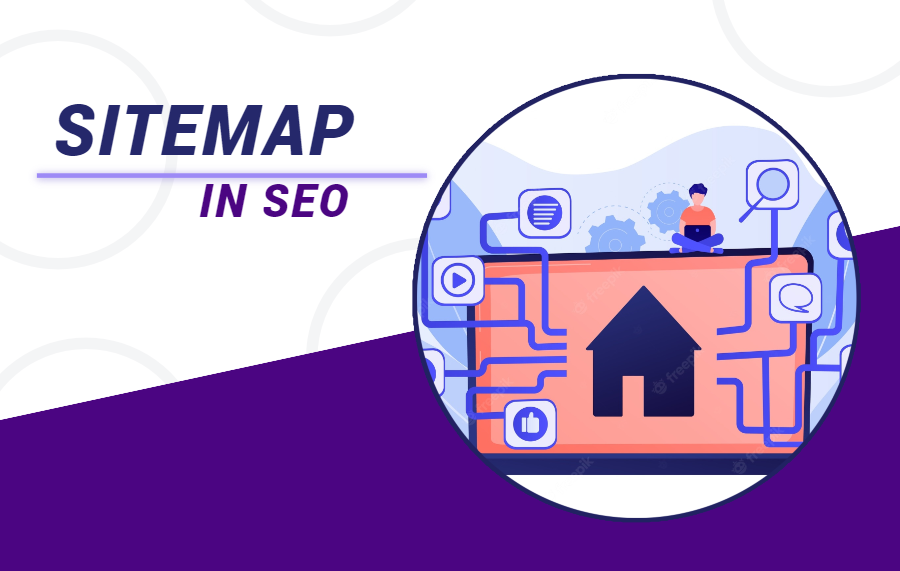
If you want your website to rank higher in search engines when people type "www." into Google, you'll need to create and use a sitemap to list all of the pages and sections on your site in alphabetical order (or in reverse chronological order).
By listing all of the pages and sections on your site in one place, search engines will be able to find them more easily when looking for relevant content on your site. Thus, Sitemap is a way to organize your website content and help search engines understand what’s on each page. A sitemap helps Google crawl your site faster and index your pages more efficiently.
What is a Sitemap?
A sitemap is a way of describing your website's functionality in a format that search engines can understand. They can be used to improve the visibility of your website by revealing the structure of your content, as well as to help improve its reliability.
By using a sitemap, you can make sure that search engines can find all of the content on your website without having to scroll through mountains of text. Additionally, by highlighting important sections or parts of your site, you can help increase site SEO performance.
Importance of Sitemap
Sitemap plays a significant role in SEO. Google bots also called crawlers or any other search engine bot in this case discover pages through internal linking. There is a high probability that your important pages may be missed during the crawling process if the internal linking is incorrect.
No business or individual would want their core pages to remain un-indexed to lose the business opportunity. To avoid these risks, it is always recommended to have a sitemap in XML format as it contains all the URLs of the websites to be crawled.
Always remember, a good sitemap serves as an important roadmap for any website that leads the search engines to all the pages of the website.
Another thing to note is that search engines like Google, Bing, etc. index and rank specific web pages, not entire websites and for this, XML sitemap plays an important role. In the sitemap, we also update a number of information for a specific page such as the priority of the page URL, last modified date, etc. Search engines like Google, and Bing bots focus more on these updated information URLs than others. Thus, XML sitemaps are important to search engine bots because they provide all the important pages in one place with a prioritized and updated modification date for each page.
Types of Sitemap
There are two types of sitemaps: HTML and RSS. The following are the description for each.
HTML Sitemap
HTML sitemaps are created using HTML tags and they are displayed in the browser window. These sitemaps are useful if you want to display your sitemap on your own website.
XML Sitemap
RSS sitemaps are generated using XML codes and they are displayed in RSS feeds. These sitemaps allow you to share your sitemap with others. You can add links to your sitemap from any webpage on your site.
XML Sitemap
In the XML sitemap - the full form of XML is Extensible Markup Language. Generally speaking, the XML sitemap is a special type of page or file that helps Google and other search engines to crawl your website or blog. Thus it helps the search engines to understand the structure of any website which ultimately helps in finding the content of the website faster.
XML sitemaps are essential for understanding the structure of your website. Not only do they give you a better understanding of what’s on your website, they can also help you wade through pages and posts faster.
Structure of XML sitemap file
A sitemap is basically a list of URLs (Uniform Resource Locators) that point to different parts of your web pages. You can create a sitemap manually using XML code or use a free online tool to generate them automatically.
A sitemap file lists the page links or URLs of a website or blog in a well-formatted manner that allows the webmaster to provide additional information about each page link. The following codes show the example of an XML sitemap file code -
<?xml version=”1.0″ encoding=”UTF-8″?>
<urlset xmlns=”http://www.sitemaps.org/schemas/sitemap/0.9″>
<url>
<loc>http://www.yoursite.com/</loc>
<lastmod>2022-09-10</lastmod>
<changefreq>daily</changefreq>
<priority>0.1</priority>
</url>
</urlset>
Below are a short explanation for each tag that has been used in the above code -
- <urlset> – It is a top-level tag that is used for opening and closing the sitemap. It shows the currently used protocol standard.
- <url> – It is the parent tag for every URL entry.
- <Loc> – It uses the page URL or you can say the page location path.
- <lastmod> – It takes an entry for the last modification date of the page.
- <changefreq> – It takes an entry for page URL changing action which can be set to hourly, daily, weekly, monthly, yearly, always, and never.
- <priority> – It takes an entry for page importance and takes entry range from 0.0 to 1.0.
Page importance priority in XML sitemap
One of the main uses of an XML Sitemap is to inform search engines of the most important URLs on your site. Also part of the course is knowing which pages on your website are not of great value and you don't want to show up in search results.
Here are the pages that should be included in your website's XML sitemap as a priority.
Category pages, Main Menu Pages, Subcategory Pages, Blog Pages, Internal Pages, Contact pages, Brand or Company information pages
Types of XML Sitemap files
Different sitemaps are used for specific tasks so that search engines can easily find and rank them for related tasks faster. There are mainly four types of XML Sitemap which are -
- Sitemaps for images
You can use an image sitemap for the details of images like image content, keywords etc. By submitting this images sitemap file to Google, you can help your images rank in Google Image Search. This becomes even more necessary if you have web pages related to photos. - Video Sitemaps
With the help of a video sitemap, information related to the video content of the website such as video content, video category, keywords, etc. can be submitted to the search engine, which is helpful in ranking in Google's video search. - News Sitemaps
News sitemaps are used to find news content such as domain, publication date, event, etc. more quickly and rank in Google. - Mobile Sitemaps
Mobile sitemaps are used to quickly find and rank pages in the mobile version of the website, which is mainly done for mobile SEO.
Creating or generating XML Sitemap
You can create the XML Sitemap manually or automatically. There are multiple tools are available for automatic XML sitemap generator online.
You can create and generate automatic XML, Text, and HTML format sitemaps at several online websites. You need to submit your website URL at those website tool pages. You can then submit generated sitemap to Google, Bing, and other search engines for crawling your website pages.
The popular website name is www.smallseotools.com, and www.xml-sitemaps.com, where you can generate your website XML, text, and HTML sitemap in minutes, automatically.
Submitting XML Sitemap in Google
You need to submit your website XML sitemap to Google Search Console for crawling your website pages into Google. First, you need to place the generated XML sitemap file at the root of the website. Now, you need to log in using your Gmail account into GSC(Google Search Console) and navigate to the “Sitemaps” link in the left column of the GSC page as below screenshot.
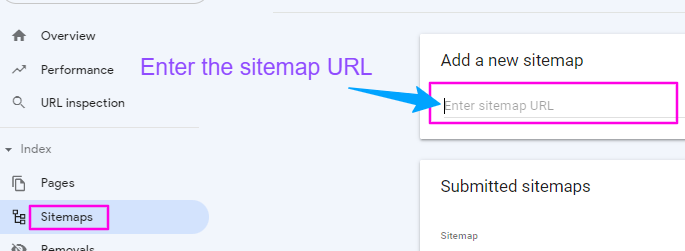
Enter your sitemap URL(eg. https://www.yoursite.com/sitemap.xml) of your website in the “Add new site” text box and click at the Submit button. If the sitemap is submitted correctly, Google Search Console will show you a success message in green colour.


0 comments:
Post a Comment