When college or high school graduates write their resume for a job or other work, it is called a fresher resume. After all, they lack or do not have work experience, so writing a resume without experience is a challenging task.

A well formatted and effective resume makes a good impression on the interviewer. Using Google Docs, you can easily create a professional and effective resume. This will save you a lot of time in designing and preparing your CV and you can focus more on job preparation.
What is a Google Docs resume template?
Google Docs Resume Template is an online structured guide that helps you easily create your resume. Resume templates are especially useful if you are applying for different types of jobs, as they can help you quickly and easily customize your resume for each application. For example, if you are applying to different organizations, you can customize your resume based on the keywords of each job description without having to create a new resume each time.
How to create a resume in Google Docs?
You can create your resume using the resume template gallery in Google Docs. On the Google Drive home page, you need to click the "+ New > Google Docs > From Template" button. You will see a list of available resume templates. You can choose a template and open it to edit and create your CV.Free custom resume templates for freshers compatible with Google Docs
Here we are listing resume templates for freshers. You can view, select and click "Make a copy and start writing" button to make a copy of the template in your google drive. After that, you can edit and update your information in the copied Google doc.
If you face any problem using a rounded-shaped photograph, then you can take help from an online round photo cropper at crop-circle.imageonline.co
1. Ashok Google Docs resume template
Click the below button "Make a Copy and Start Writing" to use this template. It will add a copy version of the Google Docs resume template to your Gmail account associated Google Drive.

2. Singh Google Docs resume template
Click the below button "Make a Copy and Start Writing" to use this template. It will add a copy version of the Google Docs resume template to your Gmail account associated Google Drive.
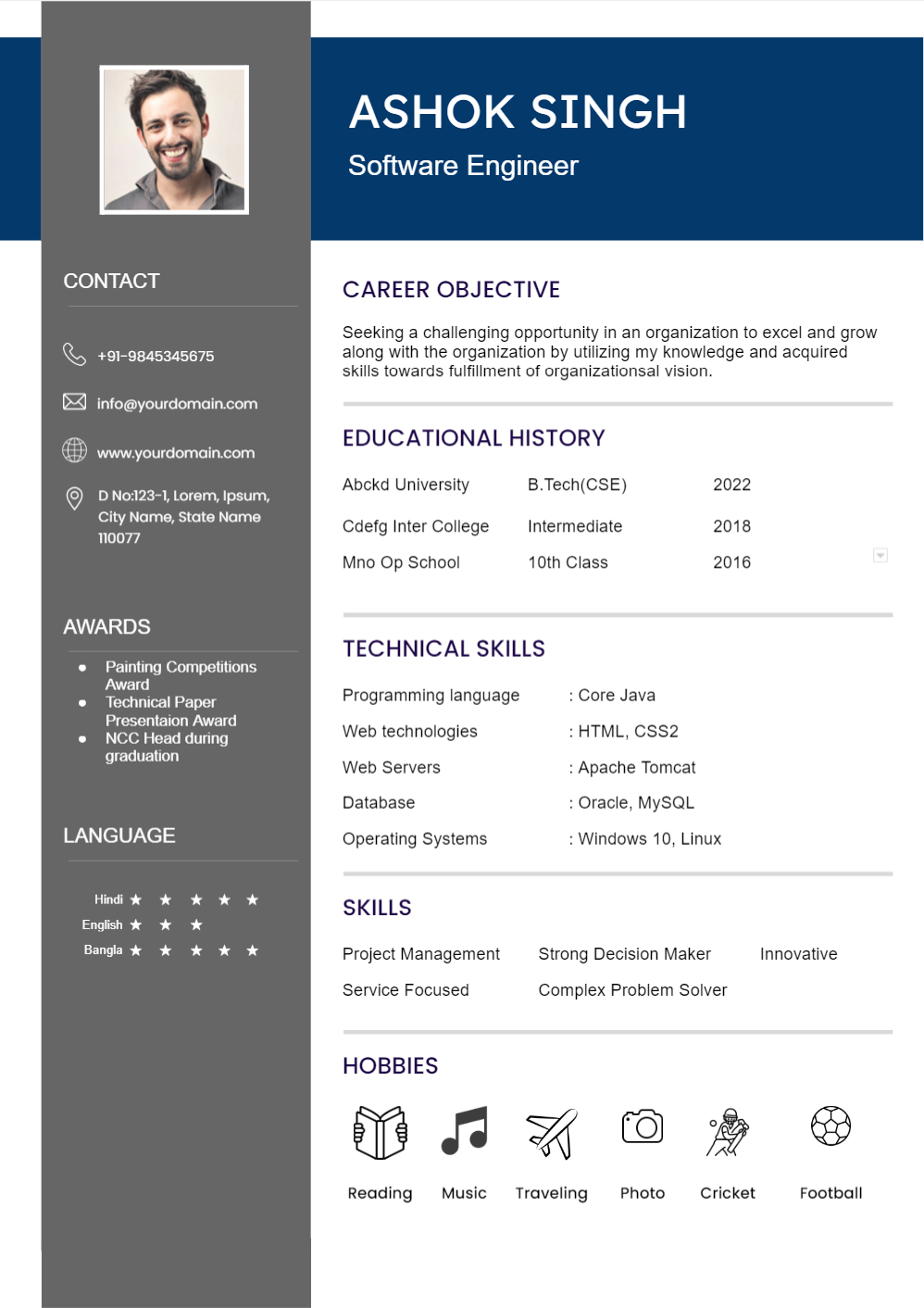
3. Bikash Google Docs resume template
Click the below button "Make a Copy and Start Writing" to use this template. It will add a copy version of the Google Docs resume template to your Gmail account associated Google Drive.

4. Yadav Google Docs resume template
Click the below button "Make a Copy and Start Writing" to use this template. It will add a copy version of the Google Docs resume template to your Gmail account associated Google Drive.
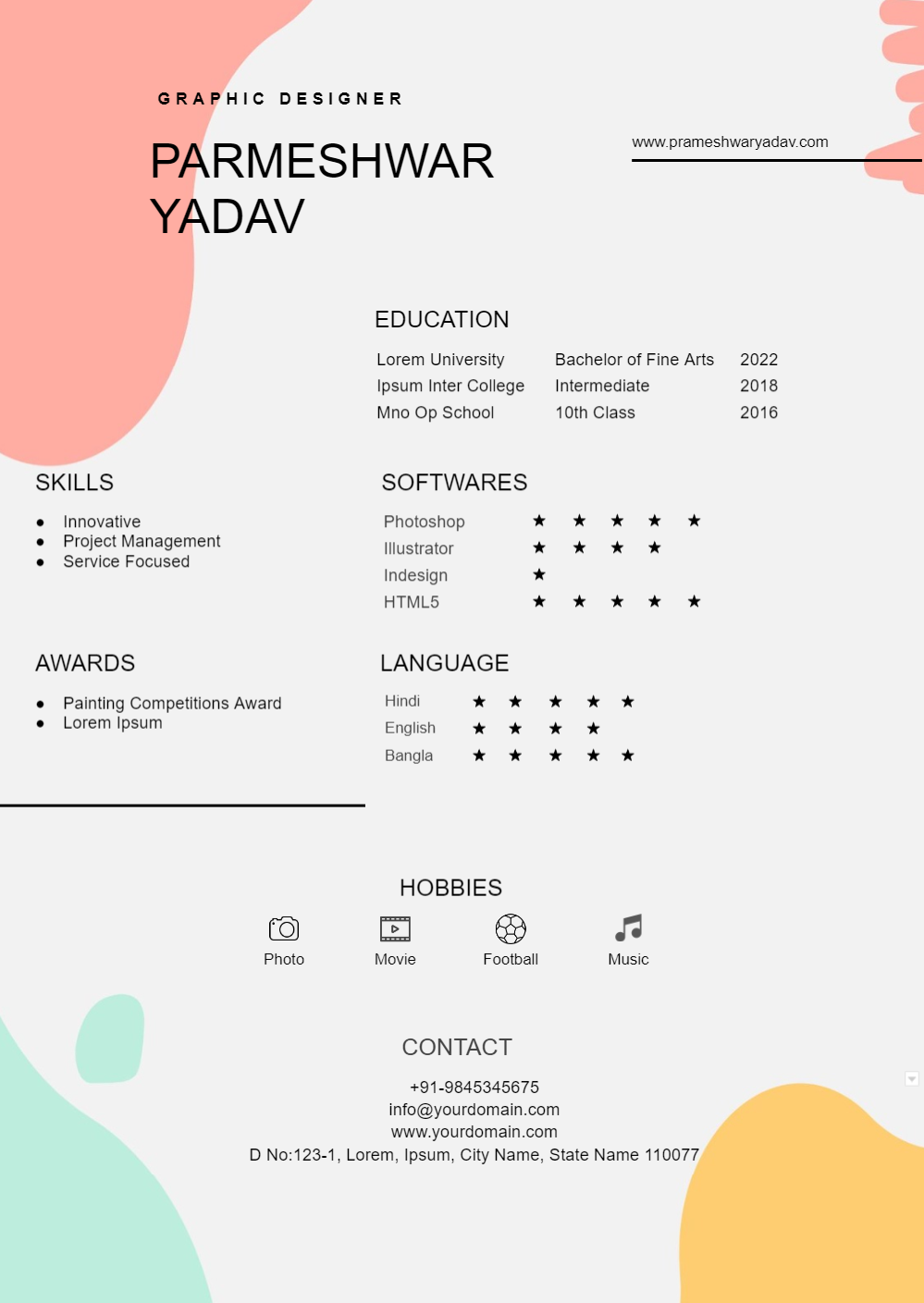


0 comments:
Post a Comment